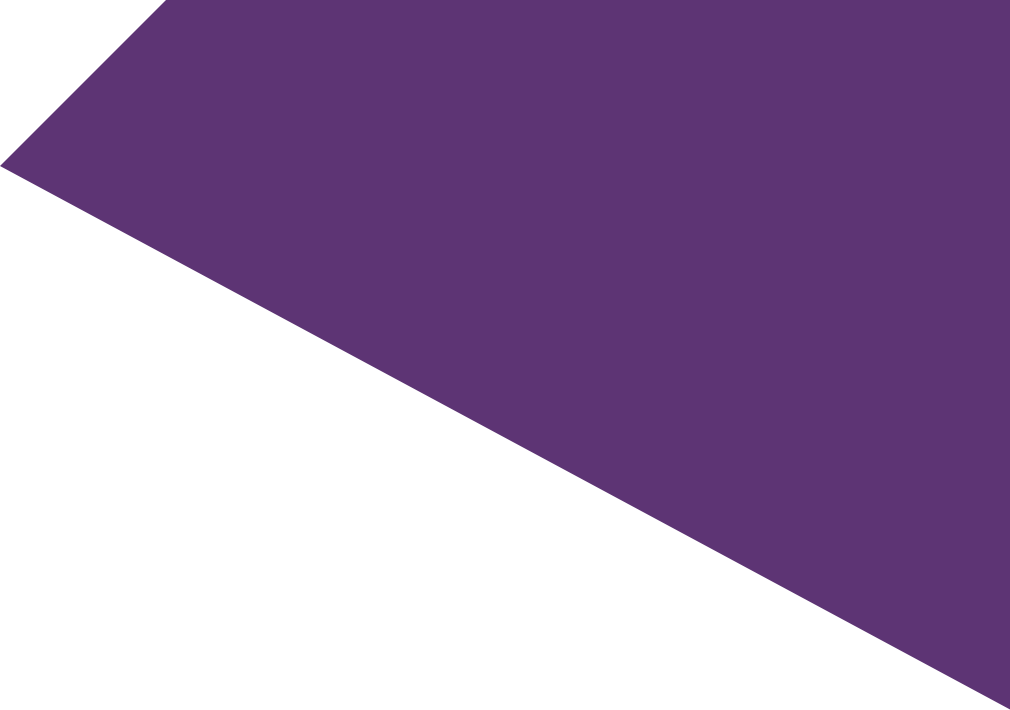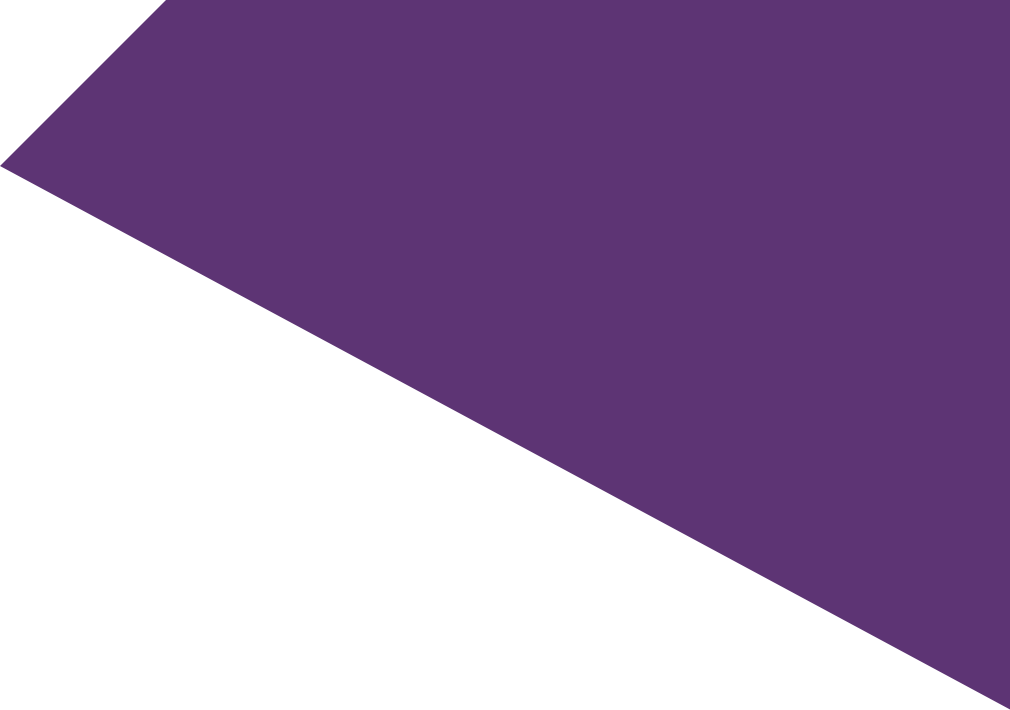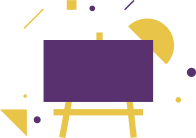ATOM is a leading training institute that provides training programs in Coimbatore and
therefore has been successfully providing the best environment for learning MS Excel in Tamil Nadu. Since, Atom provides up-to-date syllabus, reliable course materials, highly proficient trainers and an advanced computer lab infrastructure it is considered to be the one of the best institutes in South India. Affordable fees structure with concessions and installment schemes for our students. Moreover, we have the best-ever placement care as the result of the developed training programs we create. Few of the features of our training are given below:
To install, configure, manage and maintain an environment with Windows client and server operating systems. At the end of the module you should be able to
Syllabus
- Comprehensive advanced concepts are used in formulation of this syllabus, primarily, based on current industry requirements by field experts.
- Our ultimate goal in creating this syllabus is to produce future experts and thus, equip the industry with the man power it requires.
- All the recent developments in this segments are taken in account to create such a comprehensive syllabus.
Faculties
- Experts with immense experience in the subject matter handle classes.
- Our resources have in-depth understanding of the concepts and the technologies.
- Our tutors possess good communication and soft skills.
- Special 1-to-1 training and Corporate training can be arranged if informed earlier.
- Our tutors also provide emotional and technical support when required.
- We undertake special doubt clarification sessions every week in order to, help our students practice better and understand better.
- Various batch timings suitable for college students, freshers and working professionals.
Infrastructure
- State-of-the-art computer lab with latest version of MS Excel.
- We provide student friendly classrooms with digital board to explain concepts.
- Periodical Video Conferencing with the industry experts in various topics, case classes and trouble shooting sessions keeps our students in tempo with what’s happening in the industry.
- Our facilities are Wifi enabled at all times hence, helping the students stay connected at all times.
- Simple, clear and reliable study materials to avoid confusion with class notes and ambiguity. Access to numerous online resources about MS Excel and its services.
Facilities
- We have an advanced computer lab with updated version of Microsoft Products
- We provide student friendly classrooms with digital board to explain concepts.
- Periodical Video Conferencing with the industry experts in various topics, case classes and trouble shooting sessions keeps our students in tempo with what’s happening in the industry.
- Our facilities are Wifi enabled at all times helping the students stay connected at all times.
Placement care
- We provide 100 % placement assistance to all the students enrolled in this program.
- Highly skilled placement team works round the clock therefore, it facilitate setting up job interviews with leading corporates in this field.
- Our program includes free classes on communication skills, resume preparation and cover letter.
- We conduct mock interviews and sample tests in MS Excel ultimately, to prepare candidates before the interview.
Basic Topics
- Introduction to Excel
- Improvements in Excel from 2003 to latest version
- What’s new in latest versions
- Excel Options
- Commands/Shortcuts in Excel
- Charts
- Tables
- Pivot tables
- Protection of cells, Sheets, Workbooks
- Data Import, Export
- Cell Referencing In Excel
- Relative Referencing
- Absolute Referencing
- Difference Between Relative & Absolute Cell Referencing
Advanced Topics
- Dashboards in Excel and many more
- Lookup Functions
- Logical Functions
- Statistical Functions
- Text Functions
- Date and Time Functions
- Flash Fill
- Spark Lines
- Hyperlink
- What if Analysis
- Nesting of functions
- Creating add-ins
- Creating Workbooks, Worksheets, and Data
- Saving and Printing Data
- Formatting Cells and Worksheets
- Formatting Data
- Presenting Data using Conditional Formatting
- Performing Calculations Using Functions
- Data Search, Data Validation
- Creating and Customizing Visual Elements
- Customizing Options and Views
- Manipulating Data
- Advanced Conditional Formatting
- Linking In Excel Across Sheets/Workbooks
- Data Connections to multiple Sources
- Referencing Working with Options and Macros
- 3D Reference
- Working With 2D and 3D Charts
- Pivot Tables with Advance Features
- Creating Pivot Table Using Wizard / Layouts
- Formatting Pivot Table With Auto Formats and
- Creating Pivot Charts by using Source data
- Modifying The Pivot Charts
- Creating a Pivot Table Report
- Slicers and its usages
- Sorting with Multi Levels by using Clauses
- Adding Form Wizards
- Data Validation with Advance Options
- Subtotals with Multi level Grouping Levels
- Filtering by using Auto and Advanced Filters
- Filtering by using Multiple Criteria Levels
- Filtering and Sorting by Color Levels
- Customization of toolbar and Quick Access Tool Bars
- Auditing Excel Sheet
- Working and editing with Hyperlinks
When you are studying at the best institute in Coimbatore, you don’t have to worry about certification to get a job or propel your career. However, Atom provides its own certification program. On successful completion of the course the candidates will receive course completion certificates.
On completing our MS Excel training program, our candidates will have many job openings in companies all over the world. Some of the job designations you can apply, are listed below:
- MS Excel Expert
- Excel Application Analyst